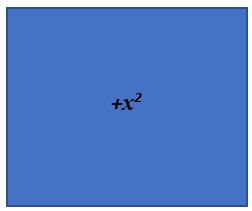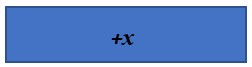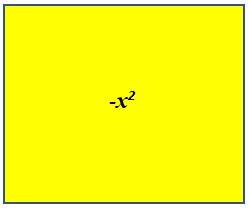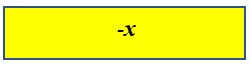In Part 2 of this series, I will demonstrate how Algebra Tiles can be used to build expressions, model addition and subtraction of expressions, and model substitution into algebraic expressions.
In the previous blog post, I looked at how to make Algebra Tiles and use them to model integer operations.
Building an algebraic expression
If you have used Algebra Tiles to model integer operations you can now introduce the x-tile and the x2-tile.
In the video below I show how to build an expression. It is important that the students recognise the different shapes and colours and what they mean. I would take some time on this stage as you want them to be very familiar and comfortable using the tiles.
Collecting Like-Terms
Once students can build a simple expression you can move on to more complex expressions and looking how they can be simplified by collecting together like-terms. Students often find it difficult to recognise what is meant by a like-term. By using the tiles it is easy to see which terms are similar by their size and shape. I would start with positive values only and then when students are confident with those introduce negative values, which are the same size and shape but a different colour.
Multi-variable expressions
You can use Algebra Tiles to model expressions that have more than one variable. Below are videos of two ways this can be done. The first is using different coloured tile-sets for each variable. This can get a little messy and I would suggest the students write a key for each variable showing which colour is positive and which negative. The beauty of this method is that the students can really identify what a ‘like-term’ is. They can collect the tiles of the same shape and related colours.
The second method uses only one set of tiles as follows:
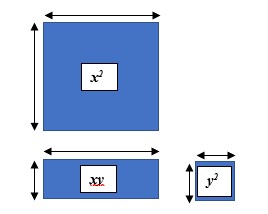
Using the square tiles to represent different variables can help the students to appreciate that each variable represents a different value.
Addition and Subtraction of Expressions
Once students can collect like-terms together you can move on to addition and subtraction of expressions. Below I use the same expressions with each operation and show how the result is different.
Adding expressions
Subtracting expressions
Subtracting multivariable expressions
Using the second method of modelling a multivariable expressions I showed above, I will demonstrate how you can use Algebra Tiles to subtract two expressions.
(Spot the mistake!)
Substitution
I have found that students often struggle with substitution. They do not understand what it means. Using Algebra Tiles the students can physically exchange the variable tiles for the unit tiles. The x2-tile is replaced by a square with side length of the given value. This allows the students to build a clear visual representation of what they are doing when they substitute the variable with a given value.
Other ideas and suggestions
You may find that students will move away from using the tiles quite quickly and start drawing diagrams or using algebraic notation. I would suggest that you encourage them to use the tiles for the first few examples of each new type of question/activity. Students should feel comfortable to use the tiles whenever they feel the need.
I would also allow students access to the tiles during tests as well. Tests and quizzes can cause students increased stress level. Just knowing that they have the manipulative available can reduce their anxiety.
In Part 3 of this series, I will explore solving simple linear equations.
There is a Padlet to accompany this blog series with links to research, virtual manipulatives and other resources.